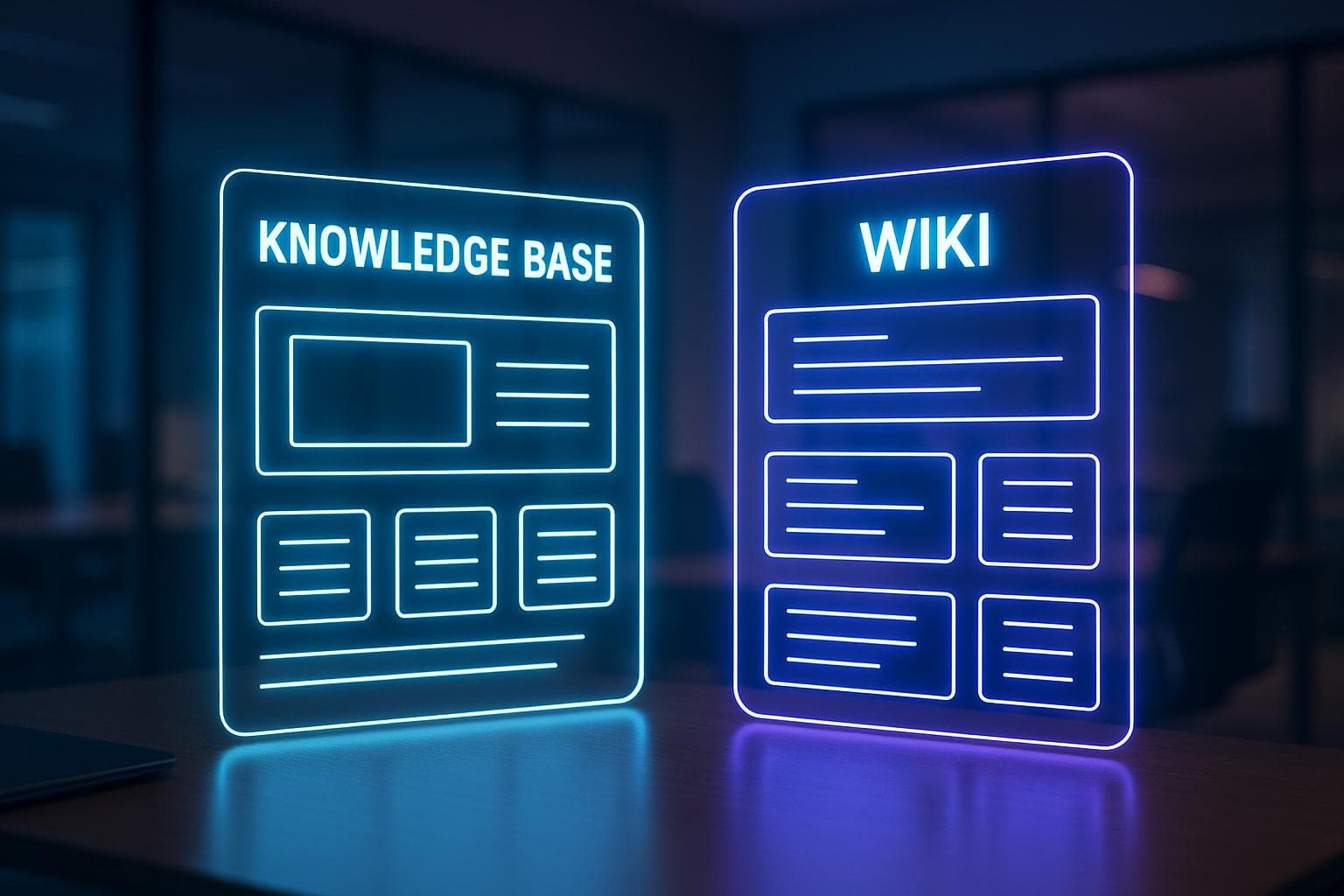
Knowledge Base vs Wiki: Which Works Better?
When deciding between a knowledge base and a wiki, the right choice depends on your team's needs for organization, collaboration, and content control.
- Knowledge bases are structured, centralized hubs for verified information. They’re ideal for customer support, training, and onboarding where accuracy and consistency are critical.
- Wikis are open, collaborative platforms that allow teams to edit and share content quickly. They work best for brainstorming, project documentation, and informal knowledge sharing.
Quick Overview:
- Knowledge Base: Focused on reliability, structured navigation, and controlled access.
- Wiki: Encourages team contributions, rapid updates, and flexible content creation.
Quick Comparison:
| Feature | Knowledge Base | Wiki |
|---|---|---|
| Structure | Predefined categories, hierarchy | Organic, hyperlink-driven |
| Content Creation | Managed by editors or experts | Open to all team members |
| Access Control | Restricted permissions | Broad access for collaboration |
| Update Speed | Slower, reviewed for accuracy | Faster, team-driven changes |
| Best Use Cases | Official documentation, compliance | Brainstorming, collaborative projects |
If your priority is accuracy, go with a knowledge base. If team collaboration is more important, a wiki might be the better fit. Some teams even combine both tools for maximum efficiency.
Wiki vs SOP vs Policy? Business System Jargon, Explained
What is a Knowledge Base?
A knowledge base is essentially a centralized hub where information is neatly organized to help both customers and teams find answers quickly and independently. Unlike scattered documents or informal notes, knowledge bases are carefully curated to be reliable, easy to search, and accessible for self-service. They’re designed to save time and improve efficiency for everyone involved.
Here’s why they matter: Over 69% of consumers prefer solving problems on their own, and 63% typically start by searching a company’s online resources before reaching out to customer support. The demand for self-service is growing, with 72% of customers expecting immediate assistance.
"The biggest thing is that we no longer need to have subject matter experts. Previously, there would be a person who was an expert and would answer everybody's questions. But that person may not be in the office at that point in time."
What makes knowledge bases stand out is their structured design, which not only helps users find what they need but also makes content more visible to search engines.
Key Features of Knowledge Bases
A well-designed knowledge base includes features like clear categories and subcategories, powerful search tools, and descriptive URLs to simplify navigation. High-quality content is maintained through effective editing tools, while advanced systems may integrate AI for content suggestions, analytics, or even generative AI capabilities to refine performance.
Structured data, such as FAQ or How-To schema, can boost visibility in search results by generating rich snippets. Internal linking between related articles ensures users can explore topics without starting their search over each time.
How Organizations Use Knowledge Bases
These features don’t just improve usability - they also reshape how organizations operate. Businesses across various sectors use knowledge bases to minimize reliance on individual experts and streamline workflows.
Educational institutions are a great example. The Belvidere Community Unit School District 100 uses an external knowledge base to keep everyone - parents, staff, and clerical teams - up to date on school procedures. Sarah Brenner, the district's quality assurance director, explained:
"There's a knowledge base function within the platform, and that's a great way that all of our stakeholders - whether it be parents, staff, and especially some of our clerical staff who work a lot with our procedures - can access the information that they need."
On average, employees spend over 25% of their time searching for the information needed to complete tasks. Leaders like Jacob Syrytsia, CEO of AEJuice, have found that departmental knowledge bases drastically reduce repetitive explanations. Similarly, Ted Fogliani, CEO of ShipCalm, uses a knowledge base to give customers transparent access to operational details.
How UnSoloMind Improves Knowledge Bases
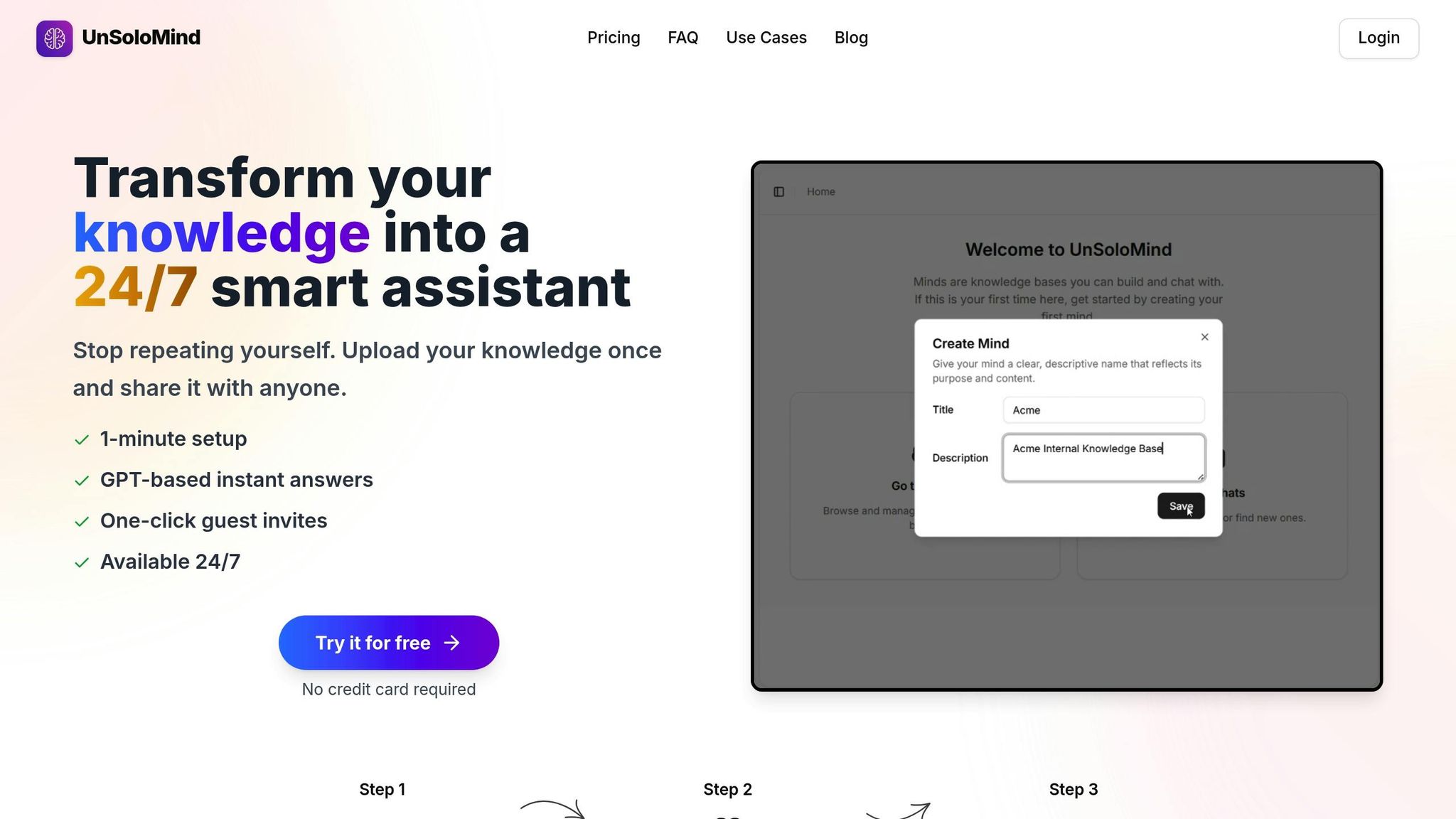
UnSoloMind takes knowledge bases to the next level by incorporating AI-powered tools that make information easier to find and use. Its chat interface allows team members to ask questions in natural language and receive instant answers based on the organization’s documented knowledge.
With features like document upload, existing files, procedures, and resources become part of a searchable system - no more digging through folders or relying on verbal instructions. Team management tools ensure secure access to the right information for the right people. Plus, the platform continuously updates as new documents and insights are added, keeping the knowledge base organized and effective over time.
What is a Wiki?
Wikis offer a flexible, collaborative way to create and manage content, standing apart from the structured approach of traditional knowledge bases. Essentially, a wiki is a web-based platform that allows multiple users to create and edit content together in real-time. As Ward Cunningham, the creator of the first wiki, described it back in the 1990s, it was "the simplest online database that could possibly work".
The beauty of wikis lies in their open-editing system. Anyone on the team can update or modify content instantly, cutting out the delays that often come with centralized updates. This approach fosters teamwork and makes knowledge sharing more dynamic - rather than waiting for one person to make changes, everyone can pitch in.
Wikis can be used internally within organizations or made public, serving a variety of purposes. From documenting projects and creating company handbooks to compiling technical guides and FAQs, wikis are versatile tools.
Key Features of Wikis
What makes wikis stand out is their ability to support collaborative editing. Multiple people can work on the same content at the same time, with real-time tracking of changes. Unlike other knowledge management tools, wikis are less rigid in structure. They rely more on search features and internal links rather than strict categories and subcategories. As Cunningham and Leuf noted, wikis encourage "meaningful topic associations between different pages by making page link creation intuitively easy and showing whether an intended target page exists or not".
Another advantage is accessibility. Wikis allow users to create and edit content using any standard web browser, making it easy for anyone - not just experts or professional writers - to contribute. These features make wikis a popular choice for organizations looking to streamline collaboration and knowledge sharing.
How Organizations Use Wikis
Wikis have become indispensable for teams working across different locations and time zones, especially as remote and hybrid work models grow. With 12.7% of full-time employees working remotely and 28.2% in hybrid setups, wikis help break down barriers to communication and collaboration.
For example, Disney Corporation uses wikis alongside internal blogs and RSS feeds to foster discussions and manage documentation. Similarly, the investment bank DrKW leverages wikis to enable geographically dispersed teams to collaborate on projects, share system specifications, and reduce email overload.
One key strength of wikis is their asynchronous nature. Unlike real-time collaboration, where immediate responses are needed, wikis let team members contribute at their own pace. As Anique Drumright, COO at Loom, explains:
"Asynchronous communication enables the company to capture that knowledge in a documented and easily scalable format".
Organizations use wikis for a variety of tasks, including brainstorming, project collaboration, internal documentation, and idea development. They also serve as central repositories for handbooks, process documents, and technical FAQs. While the benefits are clear, wikis also present challenges that need to be addressed.
Pros and Cons of Wikis
| Advantages | Challenges |
|---|---|
| Inclusive knowledge sharing – Anyone can contribute, regardless of role | Inconsistent information – Multiple contributors can lead to outdated or conflicting details |
| Real-time collaboration – Teams can work together instantly, no matter where they are | Content sprawl – Without proper organization, information can become chaotic |
| Reduced burnout – 61% of knowledge workers say asynchronous work helps prevent burnout | Quality control issues – Open editing can lead to inaccuracies |
| Boosted productivity – 98.5% of employees believe better information sharing improves productivity | Limited access control – It's harder to restrict who can edit certain content |
Wikis address a core workplace challenge: improving collaboration. With 75% of employees identifying collaboration as "very important" and 86% blaming a lack of it for workplace failures, wikis help centralize knowledge and ensure everyone has access to the same, up-to-date information.
However, the same open-editing system that makes wikis so effective can also create problems. While crowd-sourced updates are fast, they can sometimes compromise accuracy. To make the most of wikis, organizations need to strike a balance between fostering collaboration and maintaining quality control.
sbb-itb-a0a3b44
Knowledge Base vs Wiki: Key Differences
Both knowledge bases and wikis serve as hubs for storing information, but they function in very different ways. Think of a corporate wiki as a collaborative workspace where ideas and notes flow freely, while a knowledge base is more like a well-organized library of verified information. Understanding these differences is essential for improving how teams share knowledge and work together efficiently.
A key distinction lies in how they handle content updates. Wikis thrive on open, team-driven contributions, while knowledge bases depend on carefully curated and verified content. This difference is particularly important given that employees spend nearly 20% of their workweek searching for information. How these tools are structured can significantly impact how quickly and effectively employees find what they need.
Side-by-Side Comparison: Knowledge Base vs Wiki
| Feature | Knowledge Base | Wiki |
|---|---|---|
| Structure | Organized with a predefined hierarchy | Organic, connected through hyperlinks |
| Content Creation | Managed by a dedicated team of editors and experts | Open to contributions from all team members |
| Access Control | Permissions limited to specific individuals or groups | Open access for broader collaboration |
| Content Authority | Trusted source of consistent, authoritative information | May lack trust due to unclear ownership |
| Update Speed | Slower but more accurate due to review processes | Rapid updates through collective contributions |
| Best Use Cases | Ideal for official documentation, training, onboarding, and compliance | Great for brainstorming, collaborative projects, and informal knowledge sharing |
The way these tools are structured goes beyond just how they are organized. Knowledge bases rely on a predefined, carefully maintained framework, while wikis grow and evolve more organically.
When to Use a Knowledge Base
A knowledge base shines when accuracy and consistency are non-negotiable. It serves as a reliable single source of truth for organizations, especially in industries where precision is critical.
The stakes are high - Fortune 500 companies collectively lose $31.5 billion annually due to poor knowledge sharing. For businesses operating in highly regulated industries, the controlled and verified nature of a knowledge base is invaluable. Customer support teams, for example, benefit greatly from having access to accurate, authoritative information, enabling them to provide consistent and reliable answers.
By streamlining access to essential information, knowledge bases reduce search time and help prevent costly inefficiencies in business processes.
When to Use a Wiki
Wikis, on the other hand, are perfect for situations where speed and collaboration take precedence over strict structure. Their real-time, collaborative nature makes them ideal for project documentation, where team members can quickly share discoveries and update progress as projects evolve.
The benefits of open editing are clear - sharing knowledge effectively can boost productivity by as much as 35%. Wikis encourage contributions from across the organization, making them a powerful tool for fostering teamwork and capturing collective insights.
These distinct characteristics make it easier to determine which tool aligns best with your team's specific needs and workflows.
How to Pick the Right Tool for Your Team
Choosing the right tool for your team is all about aligning it with how your team works. With employees spending 29% of their week searching for key information, picking the wrong tool can drain productivity. The goal is to find a solution that fits your team's specific needs and work habits.
Assessing Your Team's Requirements
Start by evaluating your team's size and structure. Smaller, more agile teams often benefit from wikis, while larger organizations with more layers may require the structured control of a knowledge base.
Think about your audience. If the tool is mainly for internal collaboration, a wiki could encourage open communication and flexibility. On the other hand, if you need to share information with customers or external partners, a knowledge base is often a better choice due to its polished presentation and reliability.
Budget and technical resources also play a role. Open-source wikis are usually free, but paid knowledge bases offer advanced features and dedicated support.
Control over content is another critical factor. Ask yourself: Can your team afford the occasional inaccuracies that can come with collaborative content? Do you prioritize quick updates over consistent, branded messaging? If your team has struggled with inconsistent communication in the past, a knowledge base's structure might be more suitable.
Also, consider how often your information changes. If your team frequently updates processes or shares tips, a wiki's ease of editing could be a big advantage. But if precision and reliability are your top priorities, a knowledge base with a thorough review process is likely the better fit.
These considerations pave the way for tools like UnSoloMind, which blend the best of both worlds.
How UnSoloMind Helps with Knowledge Management
UnSoloMind offers a modern solution for asynchronous teams, combining the structure of a knowledge base with the flexibility of a wiki. Instead of forcing you to choose between collaboration and control, it merges the two in a way that suits today's work environments.
One standout feature is its AI-powered chat functionality, which addresses a common pain point: finding information quickly. With natural language queries, team members can get answers fast, cutting down on time wasted searching or repeating questions.
Building a knowledge base is simplified through UnSoloMind's file upload and knowledge creation tools. Teams can easily upload documents, notes, and FAQs using a straightforward editor, then share access with colleagues. This removes many of the technical hurdles that often come with enterprise-level solutions.
The platform also offers 24/7 self-service support, catering to the growing preference for instant answers. In fact, about 70% of consumers prefer self-service options over contacting support via phone or email. This feature is equally valuable for internal teams, enabling employees to find what they need without interrupting coworkers or waiting for responses.
Best Practices for Better Knowledge Sharing
Once you've chosen the right tool, following some best practices can help you maximize its impact. Start by defining clear objectives. Whether your goal is to improve collaboration, enhance training, or boost productivity, having specific targets will guide your rollout strategy.
Engage stakeholders early by involving team members in the planning and setup process. When employees feel included, they’re more likely to embrace the system and contribute, reducing the risk of information silos.
"Organizational knowledge is part of the fiber of any organization. It often sets organizations apart, as it is impossible to replicate and imitate. So, this asset should be managed and protected with as much rigor as other organizational assets."
– Dr. Marna van der Merwe, Subject Matter Expert, AIHR
Organize content logically and intuitively using templates or guidelines for documentation. This makes it easier for team members to both contribute and find information.
Encourage a knowledge-sharing culture by recognizing contributions. While monetary rewards are nice, public acknowledgment or showing how shared knowledge benefits the team can be just as motivating. Promote collaboration and make knowledge sharing a core part of your workflow.
Regularly monitor usage and gather feedback. Surveys, feedback sessions, or focus groups can help you understand how well the system is working and where it might need adjustments. A data-driven approach ensures the system evolves with your team's needs.
Finally, schedule periodic reviews of your knowledge resources. Information can become outdated quickly, so regular updates are essential to maintain accuracy. Whether you’re using a wiki or a knowledge base, keeping content fresh ensures your system remains a valuable asset.
The goal is more than just storing information - it’s about creating a system that improves how your team works together. With a well-implemented knowledge management tool, you could see a productivity boost of 20% to 25% across your organization. That’s an investment worth making.
Conclusion: Matching Tools to Your Team's Goals
When deciding between a knowledge base and a wiki, it comes down to understanding your team's specific needs and goals. Each tool has distinct strengths that can significantly enhance productivity when used effectively.
Knowledge bases are ideal for delivering structured, reliable content. They shine in scenarios like customer support and employee onboarding. For example, a 2024 Whale report found that companies using structured knowledge bases experienced a 35% drop in repetitive support queries and onboarded new employees 28% faster compared to those relying only on wikis.
On the other hand, wikis excel in fostering collaboration and enabling quick contributions. Their open nature allows any authorized team member to add content, making them a great fit for brainstorming sessions, internal documentation, or cross-departmental projects. However, this flexibility can sometimes lead to inconsistent quality.
Interestingly, many organizations find value in combining both tools. A 2025 Slite survey revealed that 62% of companies with over 100 employees preferred knowledge bases for customer-facing content, while 54% leaned on wikis for internal collaboration and project management. Some even blend the two, using wikis for early-stage idea sharing and knowledge bases for polished, finalized content.
Emerging hybrid solutions, like UnSoloMind, are bridging the gap between these tools. These platforms integrate the structured control of knowledge bases with the collaborative features of wikis. With AI-powered chat and streamlined content creation, they offer teams the flexibility to enjoy the best of both worlds without being locked into a single approach.
To recap, if your team prioritizes accuracy and polished, customer-facing content, a knowledge base is the way to go. If collaboration and diverse input are more critical, a wiki will better suit your needs. Regularly reassessing your tools ensures they continue to align with your evolving goals.
Ultimately, the key to success lies in consistent usage. Whether you choose a structured knowledge base, a collaborative wiki, or a hybrid solution, aligning the tool with your team's objectives and keeping it updated will unlock its full potential.
FAQs
How can I determine if my organization needs a knowledge base or a wiki?
Choosing between a knowledge base and a wiki comes down to what your organization needs most. A knowledge base is perfect when you require structured, well-organized content that's easy to search and navigate. It's especially useful for larger teams or organizations that rely on formal processes to manage information, such as onboarding manuals or detailed technical documentation.
In contrast, a wiki offers a more flexible and collaborative approach. It's ideal for smaller teams or groups that value quick updates and informal knowledge sharing without the need for rigid structures.
When making your choice, think about factors like your team's size, the complexity of your workflows, and whether you need a tightly organized system or a more open, collaborative space for sharing ideas.
Can an organization use both a knowledge base and a wiki effectively?
Certainly! A knowledge base and a wiki serve different purposes, but together they can significantly enhance how an organization manages its information. Wikis are perfect for creating open, collaborative environments where team members can freely contribute and update content. They encourage sharing ideas and working together in a dynamic way.
On the flip side, a knowledge base is a more structured and carefully curated resource. It’s designed to offer accurate, dependable information, making it great for tasks like onboarding new employees or addressing frequently asked questions.
By integrating the collaborative nature of a wiki with the organized structure of a knowledge base, organizations can build a system that promotes teamwork while ensuring essential information is accurate and easily accessible. This balance allows teams to work efficiently and stay informed.
What challenges might arise when using a wiki to manage company knowledge?
Using a wiki to manage company knowledge comes with its own set of hurdles. One major concern is the navigation and search experience - these features can often feel clunky, making it challenging for users to locate the information they need without frustration.
Another issue lies in the potential for disorganized or inconsistent content. Without regular upkeep, the structure of a wiki can become chaotic, making it harder to maintain clarity and usability.
Keeping the information accurate and current is another significant challenge. Since wikis depend on user-generated content, outdated or incorrect details can pile up if no one takes responsibility for reviewing and updating entries.
Finally, ensuring active user participation can be tricky. If the platform isn’t intuitive or lacks clear guidelines for contributing and editing, employees may be less inclined to engage, leaving the wiki underutilized.