
Best Knowledge Management Tools for Startups
Startups thrive on efficient knowledge sharing to save time, onboard quickly, and maintain productivity. The right tools can organize information, support distributed teams, and streamline workflows. Here are five standout knowledge management tools tailored for startups:
- UnSoloMind: AI-powered tool for asynchronous sharing with plans starting at $9/month. Ideal for small teams needing quick access to organized knowledge.
- Notion: Combines documentation, databases, and project management. Offers a free startup program and robust features for $20/member annually.
- Confluence: A collaborative workspace with enterprise-grade features and a free plan for small teams.
- Supernormal: AI meeting assistant for transcriptions and summaries, starting at $18/user per month.
- MeetGeek: Meeting insights tool with a freemium model and paid plans starting at $19/user per month.
Quick Comparison:
| Tool | Strengths | Pricing | Best For |
|---|---|---|---|
| UnSoloMind | AI-powered, budget-friendly | $9–$99/month | Small teams, quick setup |
| Notion | All-in-one workspace, startup program | $20/member annually | Teams needing integrated tools |
| Confluence | Enterprise-grade, free plan available | Free–paid plans | Larger teams, scalability |
| Supernormal | Meeting transcription and summaries | $18–$30/user per month | Teams improving meeting notes |
| MeetGeek | Freemium model, meeting insights | $19/user per month | Async meeting reviews |
Choose based on your team size, budget, and specific needs like onboarding, distributed teams, or meeting insights.
7 Best Knowledge Management Software Tools (Full Demo)
1. UnSoloMind
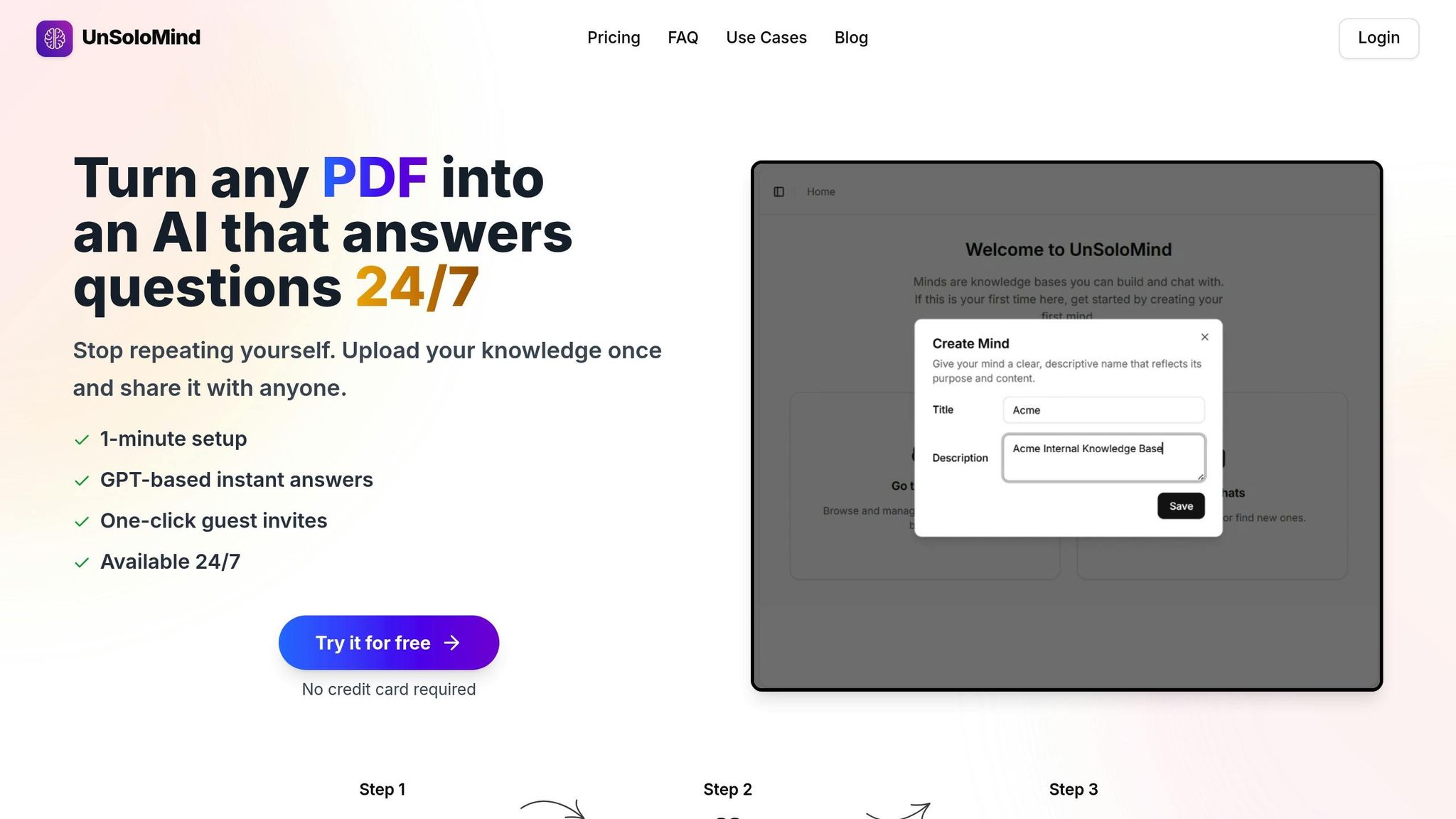
UnSoloMind is a SaaS platform built for asynchronous knowledge sharing. It allows teams to store and organize documents, notes, and FAQs in a smart, searchable knowledge base, accessible through AI-powered chat.
AI Integration
The platform includes an AI-driven chat feature, powered by its GPT-4o Mini model, which can instantly answer natural language questions across all subscription tiers.
Onboarding and Collaboration
UnSoloMind goes beyond simple search capabilities by improving team collaboration and onboarding processes. It provides 24/7 self-service support, a user-friendly editor for asynchronous updates, and a team invitation system. Teams can create multiple "Minds" to organize information by project, department, or client, making it easier to manage and retrieve data.
Pricing
UnSoloMind offers three pricing plans designed to grow with startups:
| Plan | Monthly Cost | Credits | Minds | Team Size | Key Benefits |
|---|---|---|---|---|---|
| Basic | $9 | 2,000 | Up to 5 | 5 users | Affordable option for small teams |
| Pro | $19 | 10,000 | Up to 100 | 100 users | Ideal for expanding startups |
| Enterprise | $99 | 50,000 | Unlimited | Unlimited | Comprehensive solution with priority support |
The Basic plan, priced at $9/month, is perfect for small teams just starting out, while the Pro plan at $19/month and the Enterprise plan at $99/month cater to growing businesses with increasing knowledge management demands.
2. Notion
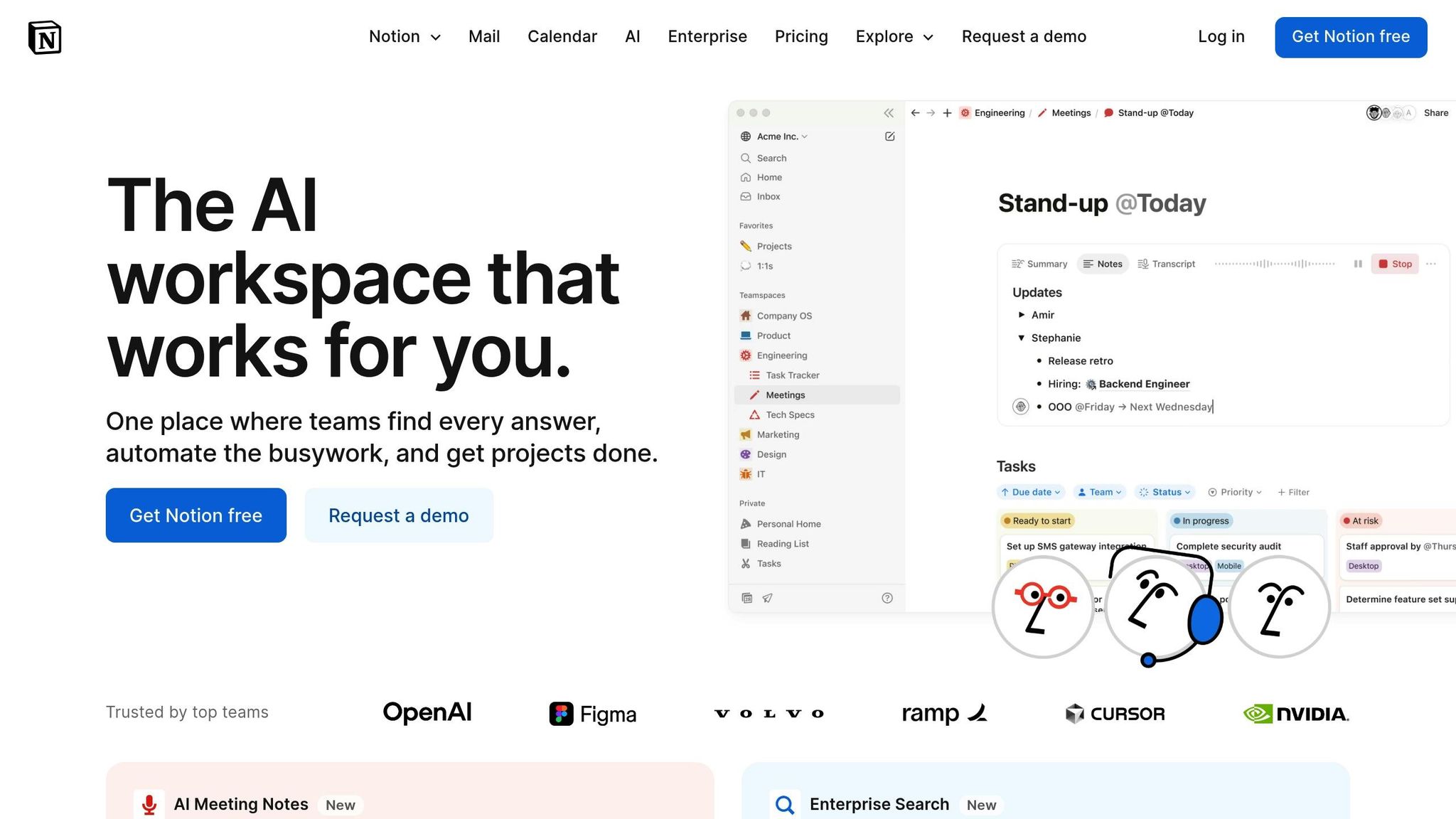
Notion is a versatile AI-powered workspace that combines documents, databases, wikis, and project management tools. It’s trusted by 94% of Forbes AI 50 companies and 50% of Y Combinator companies for its ability to streamline operations and boost productivity.
AI Integration
Notion AI is designed to redefine how startups create and manage knowledge. From automatically generating content and summarizing meeting notes to drafting reports and offering instant context from workspace data, the AI assistant simplifies complex workflows. This functionality allows teams to document processes and execute tasks more efficiently.
What sets Notion AI apart is its seamless integration within the platform. Teams can query their knowledge base and get relevant, context-driven answers without toggling between different tools. This makes it especially useful for onboarding and day-to-day operations, saving time and effort.
Onboarding Efficiency
Notion takes the hassle out of onboarding new team members. By using personalized surveys, the platform tailors workspaces to align with individual and team needs. Features like smart workspace detection ensure new hires are integrated smoothly into existing workflows. Additionally, profile setup and use case segmentation help avoid information overload by displaying only the most relevant tools and features. With real-time UI previews, new members can quickly familiarize themselves with the platform.
Asynchronous Collaboration
Notion excels as a central hub for asynchronous collaboration, making it ideal for distributed teams. It enables real-time updates to shared databases, wikis, and project boards, allowing team members in different time zones to contribute effectively. Whether it’s organizing by department, project, or client, the platform’s flexibility adapts to various workflows.
Rich media integration further enhances collaboration by allowing teams to embed videos, images, and external content directly into documents. This makes it easy to create comprehensive knowledge bases that cater to diverse needs.
Pricing
Notion offers a cost-effective solution for startups. The Business Plan is priced at $20 per member annually, which includes access to Notion AI. For early-stage companies, the platform provides even greater value through its startup program.
Eligible startups can get up to 6 months free on the Business Plan, including Notion AI. To qualify, companies must have fewer than 100 employees, be first-time Notion users, and be affiliated with a startup partner. This program is an excellent opportunity for startups to implement robust knowledge management without immediate financial strain.
The platform’s efficiency is evident in the fact that 70% of users replaced two or more tools with Notion. By consolidating operations into one platform, startups can reduce costs while improving productivity and knowledge sharing.
3. Confluence
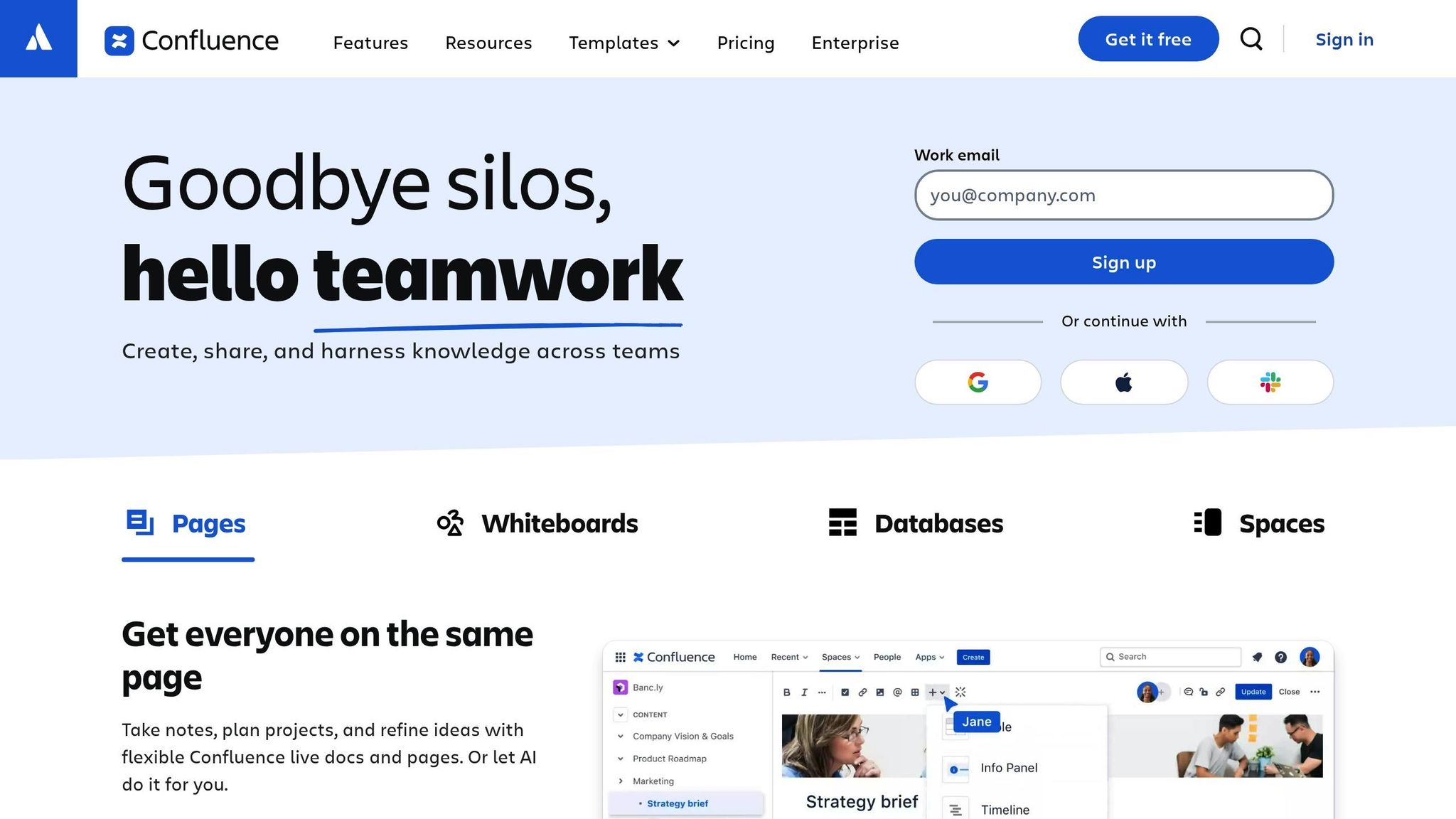
Confluence, developed by Atlassian, is a team workspace platform designed to help startups organize and share knowledge effectively. It acts as a central hub where teams can document workflows, exchange ideas, and preserve institutional knowledge as they expand. With features that simplify collaboration and onboarding, Confluence aims to make knowledge sharing straightforward and efficient.
Onboarding Made Simple
Confluence makes onboarding smoother with its focus on asynchronous support. It offers customizable templates and structured guides to help new team members quickly get up to speed. Whether it’s accessing company policies, process documentation, or role-specific materials, everything is neatly organized to minimize repetitive questions and ensure consistent communication.
Collaboration Without Boundaries
For distributed teams, Confluence excels at enabling asynchronous collaboration. Inline comments allow team members to engage in threaded discussions without altering the main content, while version history and change tracking provide a clear view of how documents evolve over time. Notifications and @mentions keep everyone in the loop, ensuring updates reach the right people without delay.
Pricing
Confluence offers flexible pricing options to match the needs of growing startups. Small teams can start with a free plan, while paid plans provide additional features and expanded storage as your team scales. This tiered approach allows startups to begin with minimal costs and upgrade as their needs grow.
sbb-itb-a0a3b44
4. Supernormal
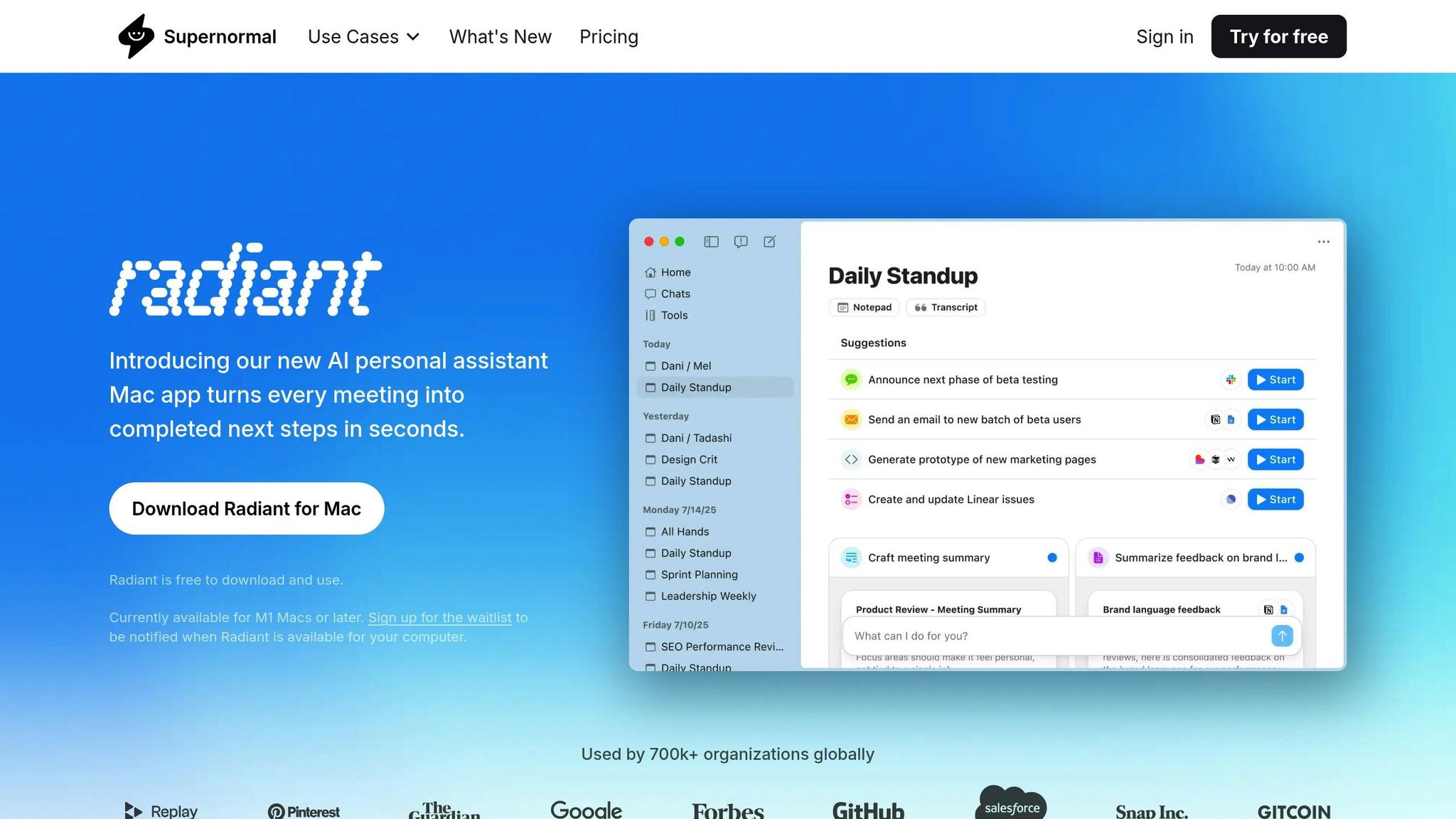
Supernormal is an AI-driven meeting assistant designed to help startups capture and share insights from their conversations. By transcribing, summarizing, and organizing discussions, it builds a searchable knowledge base that ensures important ideas and decisions aren't lost. This tool is particularly useful for startups, where casual conversations often contain key business insights.
AI Integration
Supernormal's AI features go far beyond basic transcription. It generates intelligent summaries and identifies action items from meetings using natural language processing. Key points, decisions, and tasks are automatically extracted, saving teams from the hassle of manual note-taking.
The platform also categorizes meeting content automatically, making it easy to find later. For example, discussions about product updates, customer feedback, or strategic plans are sorted into relevant categories without additional effort. This organization becomes especially helpful as the number of meetings grows.
Additionally, the AI features make onboarding smoother by giving new team members instant access to past discussions and decisions.
Onboarding Efficiency
New hires can quickly get up to speed by exploring a searchable archive of previous meetings. Instead of relying on catch-up sessions, they can review actual conversations where important decisions were made. This provides a depth of context that traditional documentation often misses.
With its search functionality, employees can locate specific topics or projects by entering keywords. They can uncover how features were developed, what customer challenges inspired solutions, or why certain strategies were chosen. This self-guided approach not only reduces the workload for existing team members but also ensures new employees gain a comprehensive understanding of the team's work.
Asynchronous Collaboration
Supernormal shines at capturing knowledge from meetings that not everyone can attend. Team members can review summaries or replay key moments to stay informed on decisions and discussions. This is particularly valuable for distributed teams working across multiple time zones.
The platform also supports threaded discussions for post-meeting follow-ups. Comments and reactions can be linked to specific moments in the recording, adding an extra layer of collaboration and context to the original conversation.
Pricing
Supernormal has a free tier, which includes basic transcription and summaries for up to three meetings per month - perfect for early-stage startups trying out the platform. The Pro plan, priced at $18 per user per month, offers unlimited meetings, advanced AI summaries, and integrations with popular tools like Slack and Notion.
For larger teams, the Business plan at $30 per user per month includes additional features like custom templates, advanced search options, and priority support. This flexible pricing structure allows startups to start small and expand as their meeting and knowledge management needs grow.
5. MeetGeek
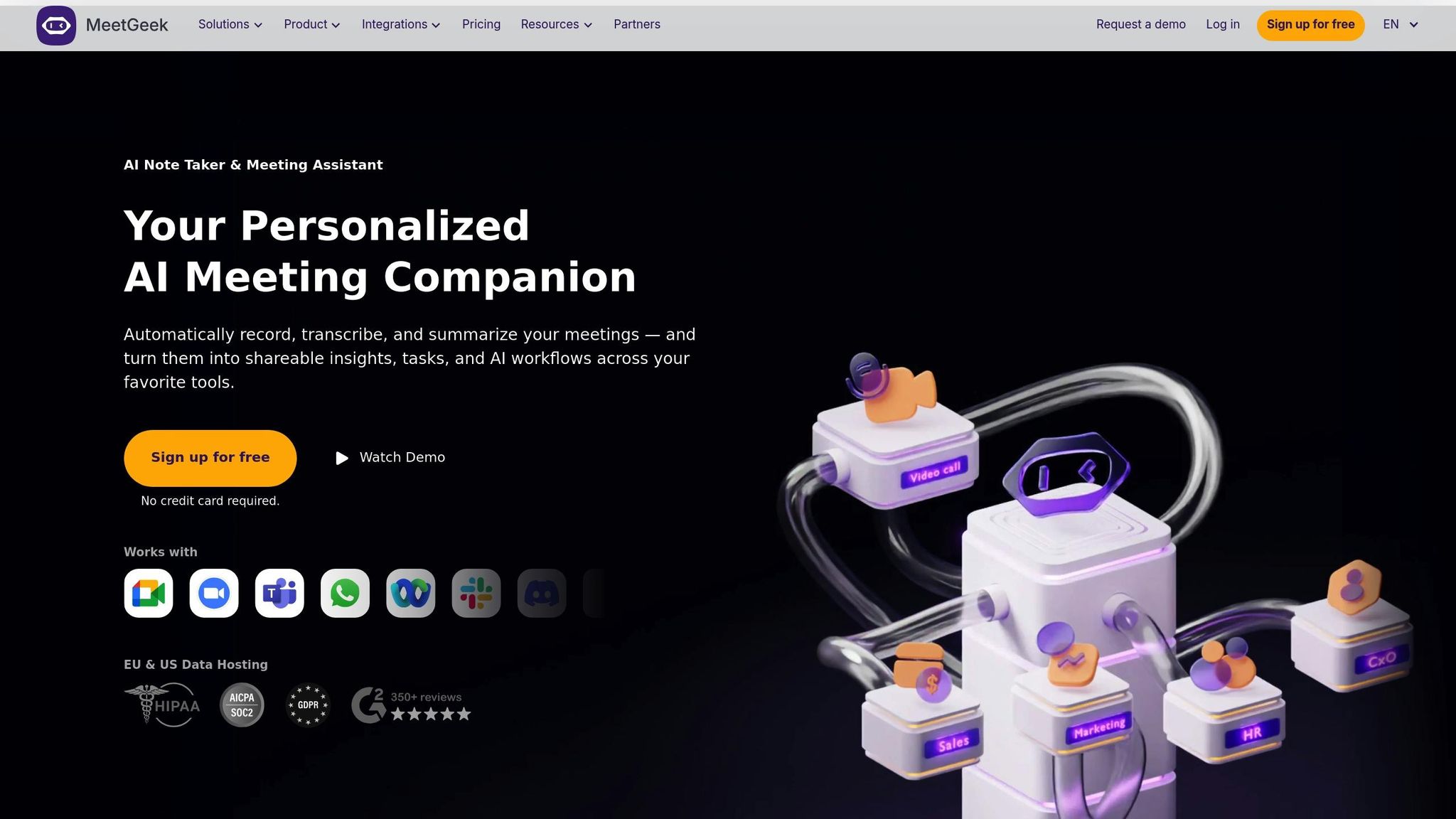
MeetGeek is another tool that simplifies asynchronous collaboration by recording and organizing meeting insights. It’s built to support teams who prefer to review and share meeting takeaways on their own schedule.
For startups, MeetGeek offers a freemium pricing model. Teams can explore the platform through its free plan or trial, while the paid plan starts at $19 per user per month. This setup makes it easier for growing teams to scale their usage as their needs evolve.
Tool Comparison: Strengths and Weaknesses
Picking the right knowledge management tool for your startup means understanding how each option stacks up in terms of features, limitations, and suitability for your needs. Here's a breakdown of some popular tools:
| Tool | Key Strengths | Main Weaknesses | Best For |
|---|---|---|---|
| UnSoloMind | AI-powered chat for instant answers, pricing starts at $9/month, easy file uploads, supports asynchronous knowledge sharing | Basic plan limits users to 5 | Small teams looking for quick AI-driven knowledge access |
| Notion | Combines docs, databases, and project management in one workspace, highly customizable, strong community support | Steep learning curve, slows down with large datasets, can feel overwhelming for simpler needs | Teams seeking integrated workflows and flexibility |
| Confluence | Enterprise-grade security, seamless integration with Atlassian tools, strong collaboration features | Higher costs, complex setup, may be excessive for early-stage startups | Teams needing enterprise-level management tools |
| Supernormal | Automatically transcribes and summarizes meetings, integrates with popular video conferencing tools, reduces manual note-taking | Focused only on meeting-related knowledge; works best with structured meetings | Teams aiming to improve meeting efficiency |
| MeetGeek | Freemium model with a $19/month paid tier, automated meeting insights, supports asynchronous review of discussions | Limited to meeting content; doesn’t capture informal knowledge sharing | Teams prioritizing meeting insights and analysis |
This comparison underscores the importance of aligning your tool choice with your startup's specific needs. For instance, pricing varies significantly - UnSoloMind offers a budget-friendly entry point, while Confluence's higher costs may challenge early-stage budgets. Similarly, the learning curve differs: Notion's customization requires time to master, whereas UnSoloMind's simplicity makes it easy to get started.
Another factor to weigh is scalability. UnSoloMind's Basic plan caps at 5 users, making it ideal for smaller teams, while Confluence and similar platforms can grow with your team, offering advanced integrations. The type of knowledge captured also matters - tools like UnSoloMind and Notion handle diverse content, while Supernormal and MeetGeek specialize in meeting-related insights. If your startup has varied knowledge management needs, a more comprehensive solution might be the better fit.
Finally, consider the maintenance aspect. Cloud-based tools like UnSoloMind require little upkeep, freeing up resources that startups can allocate elsewhere. On the other hand, self-hosted options demand ongoing server management, which may not be ideal for resource-strapped teams.
Conclusion
When selecting a tool for your startup, it’s all about finding the right fit for your specific needs. From UnSoloMind's AI-powered entry-level solution to Confluence's enterprise-ready platform, there’s a range of options to consider.
For budget-conscious startups, look for tools that provide immediate value without straining your finances. UnSoloMind offers an affordable entry plan for small teams of five or fewer. If you’re seeking flexibility, MeetGeek’s freemium model allows you to start small and scale up. Just remember, the cheapest option may not always address your most pressing challenges.
Your team size is another key factor. Small teams often thrive with simple, easy-to-set-up tools like UnSoloMind, which can boost productivity quickly. On the other hand, larger or fast-growing teams might benefit from the adaptability of Notion or the collaborative power of Confluence, even if they come with a steeper learning curve.
For remote-first startups, asynchronous communication is a must. Tools that excel at capturing, organizing, and sharing information across time zones are invaluable. Platforms like Supernormal, which automatically transcribe meetings, can help bridge the gaps, while more comprehensive solutions ensure critical details don’t get lost.
It’s also important to think about the type of knowledge your team handles. If your work revolves around meetings and decisions, a specialized tool like MeetGeek could be a perfect match. For startups managing a mix of content - like documents, FAQs, and processes - more versatile platforms will serve you better.
Finally, don’t overlook maintenance demands. Startups with limited resources will benefit from cloud-based tools that handle updates and security on their own, letting your team focus on building your product rather than managing software infrastructure.
FAQs
How does UnSoloMind's AI-powered chat improve team collaboration and knowledge sharing for startups?
UnSoloMind's AI-powered chat transforms how teams collaborate and share knowledge. It takes your documents, notes, and insights and turns them into a smart, searchable assistant. This means teams can create internal knowledge bases and personal AI assistants, giving them instant access to important organizational information whenever they need it.
By enabling smooth, asynchronous knowledge sharing, it answers team questions quickly, simplifies onboarding processes, and improves productivity. It's a perfect fit for the fast-moving pace of startup environments.
What are the pricing options and features included in UnSoloMind's Basic, Pro, and Enterprise plans?
UnSoloMind has crafted three pricing plans to cater to teams of varying sizes and needs:
- Basic Plan: Priced at $9 per month, this plan is perfect for individuals or small teams. It includes the core features needed to kick off your knowledge management journey.
- Pro Plan: At $19 per month, this plan is designed for growing teams. It comes with advanced collaboration tools and expanded storage to support your team's development.
- Enterprise Plan: For $99 per month, this plan is built for large teams. It offers custom solutions, dedicated support, and scalable options to handle more complex requirements.
Each plan is structured to build upon the previous one, adding more features and flexibility to match the growth and evolving needs of your team.
Why is UnSoloMind a great choice for startups managing small, remote teams?
UnSoloMind is a smart pick for startups with small, remote teams. It’s built to simplify asynchronous knowledge sharing, allowing team members to stay connected without needing to be online at the same time. This feature is particularly helpful for remote setups where different time zones or schedules can make real-time communication tricky.
The platform also makes onboarding smoother, helping new hires quickly get familiar with the team’s processes and tools. This can save both time and effort, which is crucial for startups that need to hit the ground running.
What sets UnSoloMind apart is its focus on keeping team productivity high and organizing knowledge effectively. For startups in fast-moving environments, this kind of structure can be a game-changer. With features designed to tackle the unique hurdles of remote work - like ensuring collaboration and flexibility - it minimizes the need for face-to-face interactions while keeping everyone on the same page. It’s a practical tool for startups looking to thrive in a remote-first world.